Sedona by Lynx Ignition System
In this Post we are going to go over the ignition system in the Sedona by Lynx Grills.
All Sedona by Lynx models utilizes an electronic ignition system with a battery backup. The spark module is either 31161 (4 spark) or 31162 (2 spark) depending on the grill model. The L400 and L500 (with no rotisserie back burner) use a 2 spark, while all grills that have an IR backburner use the 4 spark.
The spark module is located behind the control panel and is mounted in an igniter shield.

How do you ignite the Sedona?
Press in the knobs and turn to the left. Hold until the burners ignite. Then set your optimal temperature.
How are you able to press the knobs to ignite the grill without an igniter button?
The valves on the grill have micro-switches mounted to the top of them. When the knob is pressed, a metal tab at the top of the valve hits a metal piece on the micro switch which causes the spark. The power harness gets plugged into the microswitch and the spark generator.
Where is the 9 volt battery holder located on the Sedona?
It is located by the transformer. Look to where you have mounted the transformer and you will see the battery holder box. See image below.
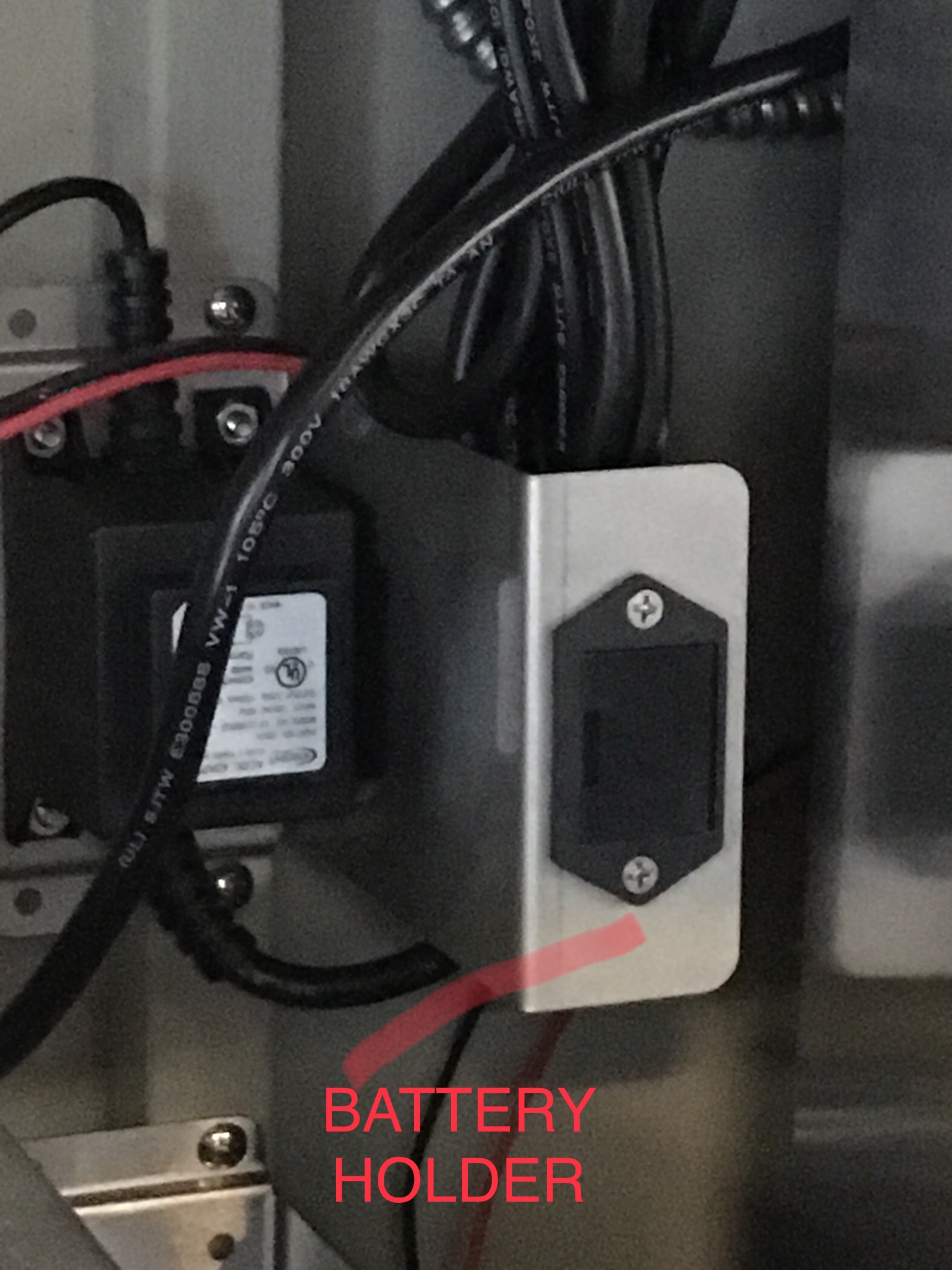
How do you change the battery?
On the left side of the battery holder (in the center) is a groove that you can use a fingernail or flat head screw driver to pull the box out. Take the battery out, place a new one in the box and slide back in place until you hear a click.
How do you change the spark module?
1. Remove the Control Knobs and slide Drip tray forward
2. Remove the control panel by removing the screws on the left and right hand side
3. Remove the igniter shield

4. Remove spark module and replace with new
How do you replace the electrodes?
1. Remove the cooking grates
2. Remove the briquette trays (for Stainless U burner only)
3. The electrode is mounted at the front of the firebox with a mounting screw. Remove mounting screw.

4. Remove the control knobs
5. Slide out the drip tray
6. Remove the screws on the left and right underside of the control panel
7. Remove the control panel and set on the drip tray.
8. Remove the plate that has the grill information sticker
9. Remove the plate behind grill information plate
10. Remove the spark module from the igniter shield
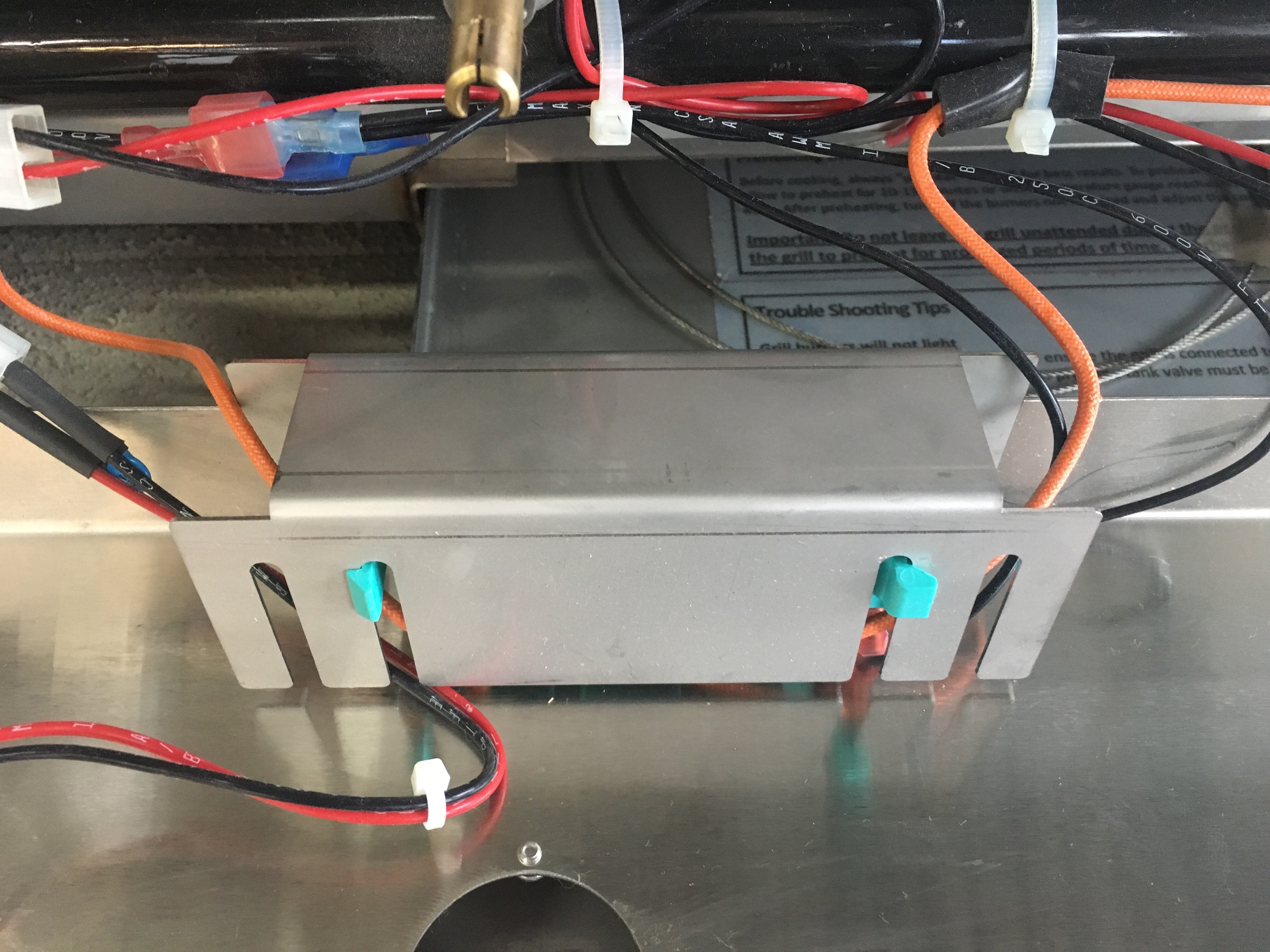
11. Remove old electrode and replace with new
Troubleshooting the ignition
1. When you press the knobs do you hear a rapid ticking noise? If yes, process to #2. If no, do your lights come on or have you replaced the battery. If you have a new battery in the holder and your lights come on and you still do not hear a rapid ticking, the spark module may need to be replaced. If you lights do not come on, you may need a new power harness.
2. Remove the cooking grate and briquette tray (if you have a grill with 2 stainless burners). If you have a prosear, you will be able to see the electrode through the cooking grate. Do you see a spark between the two metal probes of the electrode? If yes, see if you can manually light the burner with a grill lighter. If you can you may need to take needle nose pliers and adjust the metal probe on the electrode either closer to the burner or away. If you do not see a spark, go to #3.
3. Do you see a spark from an electrode on another burner? If yes, try plugging that electrode that you do not see the spark in the microswitch on the electrode that is sparking. If you see a spark, replace the microswitch on the valve.
How to replace the valve microswitch
4. If you see noticeable cracks in the ceramic electrode tube, broken metal probes or damages wires, the electrodes need replacing.
Here are the complete electrode kits by model of grill :
90198 - L400 24" IR / L500 30" IR (Backburner)
90199 - L400 24" / L500 30" NON IR
90207 - L600 36" IR / L700 42" IR (Backburner)
90208 - L600 36" / L700 42" NON IR


